Need Support Now? Here’s How.
Step 1. Go to rheap.us
Step 2. Click the arrow icon next to “Start a new session”
Step 3. Input your name and company then click “Start Session”
Step 4. Follow the instructions in the popup to launch the Remote Support application
Step 5. You’re now connected! If you have any trouble please contact Rheap at support@rheapdata.com
Need Support in the future? Schedule a time today!
Pick any time that works for you to get a support session started. Then follow the instructions above 5 minutes before your appointment time so one of our techs can get connected to you!